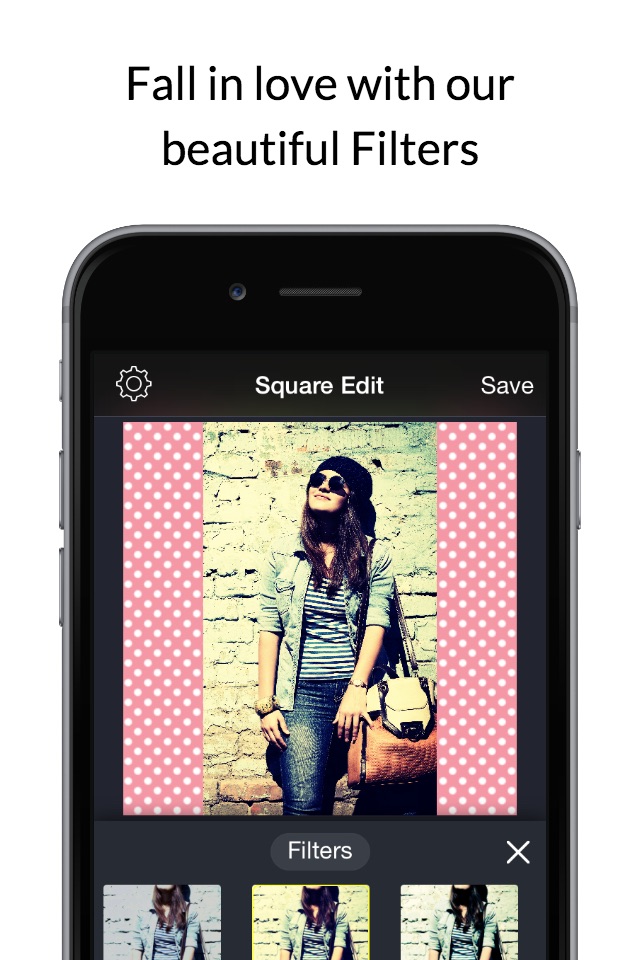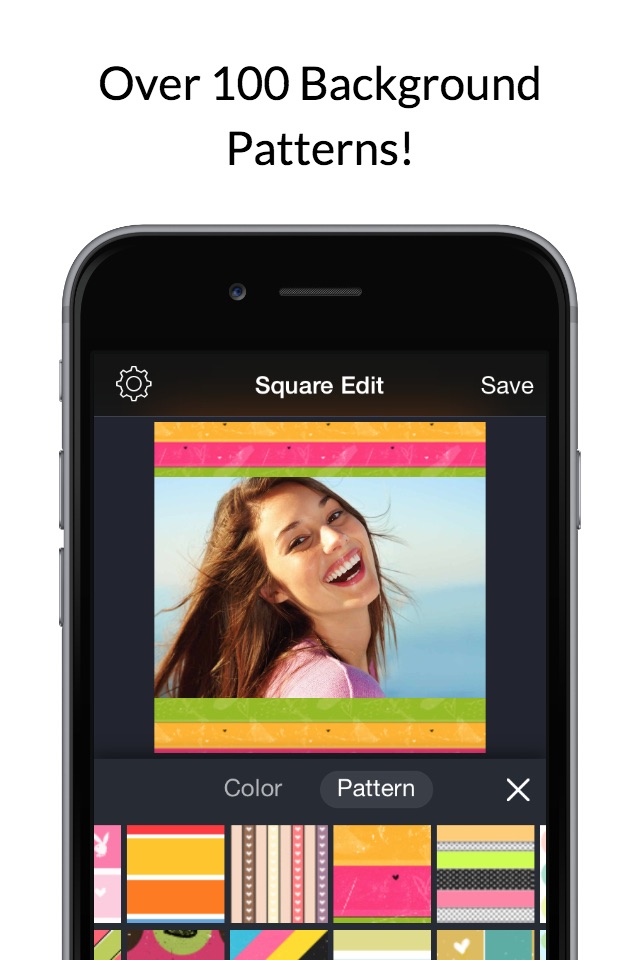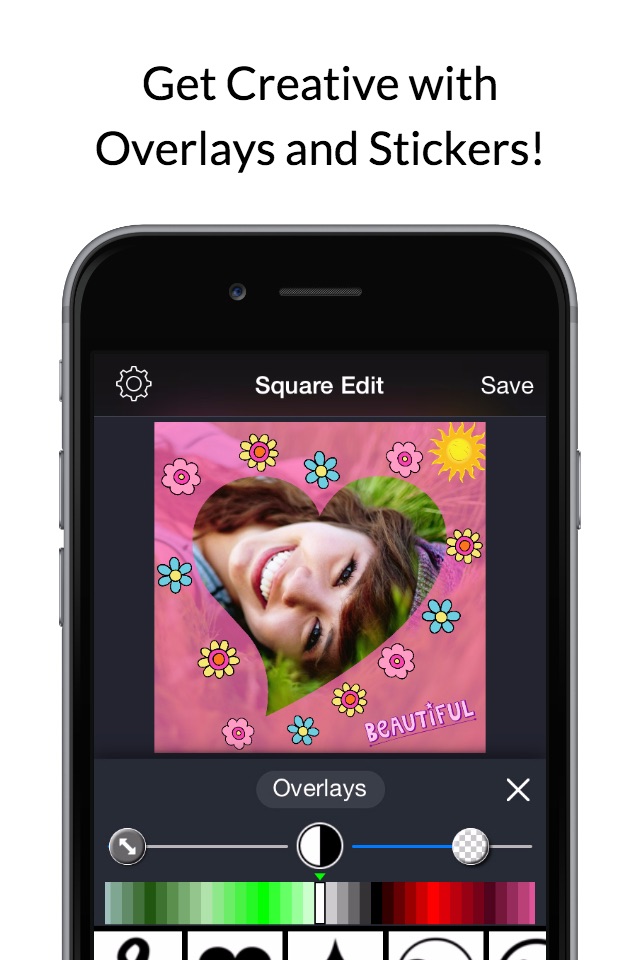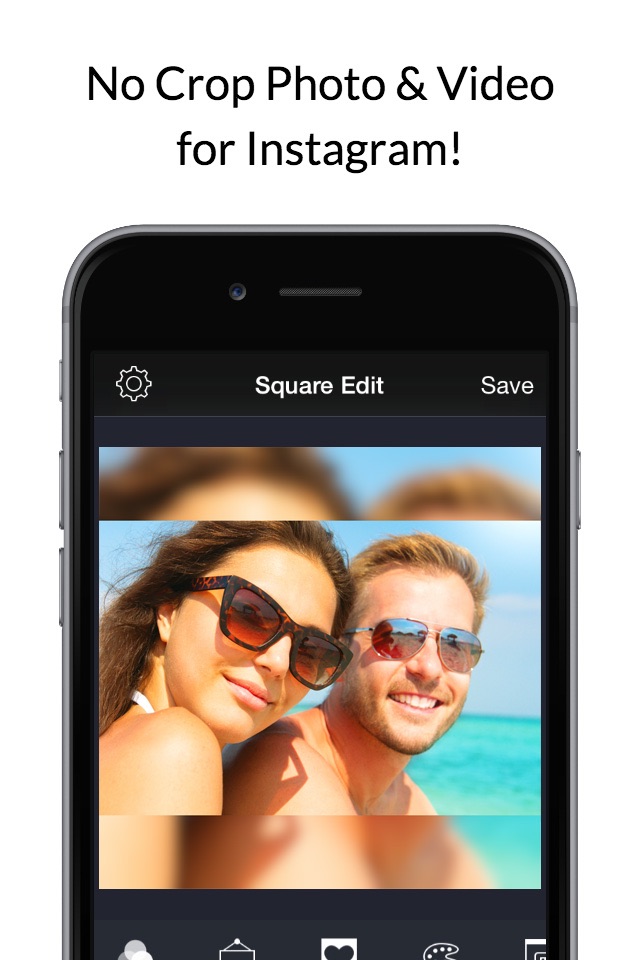
No Crop Photo Video Resize app for iPhone and iPad
Developer: Alan Cushway
First release : 15 Nov 2014
App size: 83.94 Mb
Post full size photos and videos to Instagram without cropping! Move, rotate, scale and flip your photos and videos with ease. Plus, add music to your video!
Apply professional filters and make your media stand out with stickers and text.
Use various elements to add flair to your creation with borders, frames, blurred backgrounds, shapes, rounded edges, shadow, patterns and solid color.
Various sizes available for a variety of social media including Facebook and Instagram posts and stories.
Save to camera roll or share to social media - Instagram, email, Twitter, Whatsapp, Facebook and other apps.
Export with high resolution, print quality output.
• POST NON SQUARE PHOTOS -The image will be automatically fitted to the square Instagram canvas
• FILTERS over 30 free filters
• COLORED OR PATTERN BACKGROUNDS - Thousands of colors and 40 free pattern backgrounds
• TEXT CAPTIONS - Add beautiful text to your photos with many fonts and styles
• MUSIC
- Add your own music or choose from over 100 songs of various genres
- Sync sound and video
• STICKERS
• SAVE TO CAMERA ROLL, FACEBOOK, TWITTER, EMAIL, CLIPBOARD etc
Square Edit Premium Subscription Info:
- You can subscribe for unlimited access to premium content, including: Unlocking all Stickers & Overlays, Over 50 Pro Patterns, Pro Fonts, Custom Photo Backgrounds, No Ads, and much more
- The subscription is per month with a 3 day free trial
- Youll be able to use unlimited features for the duration of your subscription
- Payment will be charged to your iTunes Account at confirmation of purchase
- The subscription renews automatically unless auto-renewal is turned off for at least 24-hours before the end of the current period
- The account will be charged for renewal within 24-hours prior to the end of the current period at the cost of the chosen package
- Subscriptions may be managed by the user and auto-renewal may be turned off by going to the users Account Settings after purchase
- Any unused portion of a free trial period, if offered, will be forfeited when the user purchases a subscription
You can read our privacy policy and terms of use at http://cushwayapps.com/app-privacy/squareedit/privacy.html http://cushwayapps.com/app-privacy/squareedit/terms.html
Have you found a bug, got a suggestion, or want a new feature?
Email us at: support@honkhonkpunch.com